"Mastering the Approval Process Object in Salesforce: Everything You Need to Know"
Salesforce is an enterprise-level customer relationship management (CRM) software that helps businesses manage customer interactions and data more effectively. One of the key features of Salesforce is the Approval Process Object. This article will explain what the Approval Process Object is, how to create it, and how to use it effectively.
Introduction
The Approval Process Object in Salesforce is a workflow engine that allows organizations to define and automate their approval processes. It allows teams to automate the review and approval of any record in Salesforce, including leads, opportunities, quotes, and custom objects. Approval Process Object ensures that records meet specific criteria and business rules before they are approved, thus improving the quality of data and minimizing errors.
Importance of Approval Process Object in Salesforce
Approval Process Object is essential for organizations that need to maintain control over critical business processes. It provides a structured and automated way to review and approve records, making the process more efficient and reliable. Approval Process Object ensures that all records are reviewed and approved by the right people at the right time, making it easy to track the status of approvals and keep everyone informed.
Benefits of Approval Process Object in Salesforce
• Consistency: Approval Process Object ensures that all records are reviewed and approved using the same criteria and business rules, which reduces errors and ensures consistency.
• Efficiency: Approval Process Object automates the review and approval of records, saving time and effort for both the approvers and the record owners.
• Control: Approval Process Object provides a structured way to manage approvals, ensuring that records are only approved by authorized users and according to specific rules and criteria.
• Transparency: Approval Process Object makes it easy to track the status of approvals and keep everyone informed, which improves communication and collaboration within the organization.
Creation of Approval Process Object
Creating an Approval Process Object in Salesforce is a simple process that involves the following steps
1. Identify the record type that you want to apply the approval process to.
2. Define the criteria for record approval, including the fields and values that need to be checked.
3. Create approval steps, which define the order in which approvers receive notifications and how many approvals are required.
4. Customize the email notifications that are sent to approvers and record owners.
5. Activate the approval process.
Working of Approval Process Object
The Approval Process Object works by defining triggers and approvals for specific records. The triggers are defined based on the criteria that need to be met before the approval process is initiated. Once the criteria are met, the approval process is initiated, and notifications are sent to the defined approvers.
Approvers can either approve, reject or reassign the record to another user for approval. Once the record is approved, it can either be automatically updated or moved to the next approval step. If the record is rejected, it can either be sent back to the record owner for editing or removed from the system altogether.
To monitor the Approval Process Object, Salesforce provides a dashboard that displays the status of approvals, including pending, approved, and rejected records. The dashboard can be customized to show different types of records and provide real-time updates.
Customizing the Approval Process Object is also possible, allowing organizations to define their own rules and criteria for approval. For example, organizations can add custom fields, formula fields, or validation rules to ensure that the right records are approved. They can also customize the email notifications that are sent to approvers and record owners to provide more information about the record being approved.
The review and final approval of records are also important steps in the Approval Process Object. The review process involves analyzing the record to ensure that it meets all the criteria for approval. The final approval step involves reviewing the record one last time before it is approved and closed.
Limitations and Best Practices
Although Approval Process Object is a powerful tool in Salesforce, it has its limitations. For example, the approval process can only be applied to one record type at a time. Also, the approval process can only have a maximum of 25 approval steps and 25 email alerts.
To ensure effective use of the Approval Process Object, it is essential to follow best practices. These include defining clear criteria for approval, identifying the right approvers, customizing the email notifications, and monitoring the approval process regularly.
Conclusion
Approval Process Object is an essential feature of Salesforce that helps organizations maintain control over critical business processes. By automating the review and approval of records, it ensures consistency, efficiency, control, and transparency. Although it has its limitations, Approval Process Object can be customized to meet the specific needs of each organization, making it a valuable tool for improving data quality and minimizing errors.
FAQs
1. What is the difference between a workflow rule and an approval process?
A workflow rule automates simple business processes, while an approval process automates complex business processes that require multiple levels of approval.
2. Can an approval process be edited after it has been activated?
Yes, an approval process can be edited after it has been activated, but any changes made will require the approval process to be reactivated.
3. How many steps can an approval process have?
An approval process can have a maximum of 25 approval steps.
4. What is the maximum number of approvers that can be added to an approval process?
There is no maximum number of approvers that can be added to an approval process, but it is recommended to keep the number of approvers to a minimum to ensure efficient and timely approval.
5. How to set up email notifications for approval processes?
Email notifications can be set up in the Approval Process Object by customizing the email template and defining the recipients and conditions for sending email notifications.
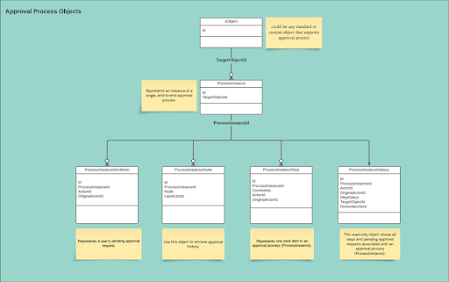
.png)
.webp)
Awesome 😎👍🏻
ReplyDeleteThank you. Keep following.
Delete