"Comparing Apex and Java: Syntax, Features, and Use Cases"
When it comes to developing enterprise-level applications, two programming languages stand out as popular choices: Apex and Java. Both languages have their unique features and benefits, making it difficult for developers to choose one over the other. In this blog, we will take a closer look at Apex and Java, compare their features, and help you decide which language is best suited for your next project.
What is Apex?
Apex is primarily used for developing customizations and extensions for Salesforce, a popular customer relationship management (CRM) platform. It is used by developers to create custom objects, workflows, triggers, and other components that extend the functionality of Salesforce. Apex can also be used to create standalone web applications, although this is less common.
What is Java?
Java is a general-purpose, object-oriented programming language that is widely used for developing enterprise-level applications. It is an open-source language that can run on any platform, making it a versatile language that can be used for a wide range of applications. Java is known for its simplicity, portability, and scalability, making it a popular choice for building large-scale applications.
Features Comparison
Now let's compare the features of Apex and Java.
- Object-Oriented Programming: Both Apex and Java are object-oriented programming languages. This means that they use objects to represent data and functionality. However, Java is more flexible in terms of object-oriented programming as it supports multiple inheritance and interfaces, while Apex supports only single inheritance.
- Garbage Collection: Java uses automatic garbage collection to free up memory that is no longer needed. Apex, on the other hand, does not have automatic garbage collection. Instead, it uses a governor limit system to manage memory usage.
- Security: Apex is designed to work with the Salesforce platform, which provides a robust security infrastructure. This makes Apex a secure language that can be used to build enterprise-level applications with high-security requirements. Java, on the other hand, does not have a built-in security infrastructure. Developers have to implement security features manually.
- Performance: Java is known for its performance and scalability. It is a compiled language that runs on the Java Virtual Machine (JVM), which provides a high-performance environment for running Java applications. Apex, on the other hand, runs on the Force.com platform, which provides a secure but somewhat limited runtime environment.
- Community: Java has a large and active community of developers. There are many resources available online, including forums, blogs, and libraries. Apex, on the other hand, has a smaller community, and resources are mostly limited to the Salesforce community.
Use Cases
- Salesforce Customization and Extension: As a programming language native to the Salesforce platform, Apex is primarily used for extending and customizing the functionality of Salesforce. Developers use Apex to create custom objects, workflows, triggers, and other components that extend the functionality of Salesforce.
- Standalone Web Application Development: While Apex is mainly used for Salesforce development, it can also be used to create standalone web applications using the Salesforce Lightning Web Components framework.
- Web Development: Java is a popular language for server-side web development, with frameworks like Spring and Hibernate providing powerful tools for building web applications.
- Android App Development: Java is the primary language used for developing Android applications, with the Android SDK providing a rich set of tools for developing mobile apps.
- Enterprise Application Development: Java is widely used for developing enterprise-level applications, such as banking and financial systems, thanks to its scalability, robustness, and security.
- Big Data Processing: Java is used in big data processing frameworks such as Hadoop and Apache Spark, making it a popular choice for developers working with large datasets.
- Game Development: Java can be used for developing games and interactive applications, although this is less common than other use cases.
Syntax and Object-Oriented Programming (OOP) in Apex:
Apex is an object-oriented programming language that is syntactically similar to Java. Here are some of the syntax and OOP features of Apex:
- Variables and Data Types: Apex supports variables and data types, including Integer, String, Boolean, and Object. Variables are declared using the syntax "datatype variableName". For example, "Integer myInteger = 5;"
- Classes and Objects: Apex uses classes and objects to represent data and functionality. A class is a blueprint for an object, and an object is an instance of a class. Classes are declared using the syntax "class className", and objects are created using the syntax "className objectName = new className();"
- Inheritance: Apex supports single inheritance, which means that a class can only inherit from one parent class. Inheritance is declared using the "extends" keyword. For example, "class ChildClass extends ParentClass {}"
- Interfaces: Apex supports interfaces, which are similar to abstract classes in Java. An interface defines a set of methods that a class must implement. Interfaces are declared using the syntax "interface interfaceName {}", and a class can implement an interface using the "implements" keyword. For example, "class MyClass implements MyInterface {}"
- Polymorphism: Apex supports polymorphism, which means that an object can take on many forms. Polymorphism is achieved through inheritance and interfaces. For example, a child class can override a method from its parent class, or a class can implement multiple interfaces.
Code snippet
// Declare a classpublic class HelloWorld {// Declare a method that takes no arguments and returns no valuepublic static void sayHello() {System.debug('Hello, world!');}// Main method that runs when the program is executedpublic static void main() {sayHello();}}
In this example, we declare a class called HelloWorld and define a method called sayHello() that uses the System.debug() method to output a message to the console. We also define a main method that calls the sayHello() method when the program is executed.This is just a simple example, but it shows some of the basic syntax used in Apex, including the use of classes, methods, and the System.debug() method for logging. Apex also supports other features, such as variables, conditional statements, loops, and more, that can be used to create more complex programs.
Syntax and Object-Oriented Programming (OOP) in Java:
Java is also an object-oriented programming language that has a similar syntax to Apex. Here are some of the syntax and OOP features of Java:
- Variables and Data Types: Java supports variables and data types, including int, String, boolean, and Object. Variables are declared using the syntax "datatype variableName". For example, "int myInt = 5;"
- Classes and Objects: Java uses classes and objects to represent data and functionality. A class is a blueprint for an object, and an object is an instance of a class. Classes are declared using the syntax "class className", and objects are created using the syntax "className objectName = new className();"
- Inheritance: Java supports both single and multiple inheritance, which means that a class can inherit from one or more parent classes. Inheritance is declared using the "extends" keyword for single inheritance, and the "implements" keyword for multiple inheritance. For example, "class ChildClass extends ParentClass {}" or "class ChildClass extends ParentClass implements MyInterface {}"
- Interfaces: Java also supports interfaces, which are similar to abstract classes in Apex. An interface defines a set of methods that a class must implement. Interfaces are declared using the syntax "interface interfaceName {}", and a class can implement an interface using the "implements" keyword. For example, "class MyClass implements MyInterface {}"
- Polymorphism: Java also supports polymorphism, which means that an object can take on many forms. Polymorphism is achieved through inheritance and interfaces. For example, a child class can override a method from its parent class, or a class can implement multiple interfaces.
Code snippet
// Declare a classpublic class HelloWorld {// Declare a method that takes no arguments and returns no valuepublic static void sayHello() {System.out.println("Hello, world!");}// Main method that runs when the program is executedpublic static void main(String[] args) {sayHello();}}
In this example, we declare a class called HelloWorld and define a method called sayHello() that uses the System.out.println() method to output a message to the console. We also define a main method that calls the sayHello() method when the program is executed.This is just a simple example, but it shows some of the basic syntax used in Java, including the use of classes, methods, and the System.out.println() method for outputting text to the console. Java also supports other features, such as variables, conditional statements, loops, and more, that can be used to create more complex programs.
| Feature | Apex | Java |
|---|---|---|
| Variables | Integer, String, Boolean, Object, etc. | int, String, boolean, Object, etc. |
| Data Types | Primitive and non-primitive | Primitive and non-primitive |
| Classes | class className | class className |
| Objects | className objectName = new className() | className objectName = new className() |
| Inheritance | Single inheritance with 'extends' | Single and multiple inheritance |
| Interfaces | interface interfaceName {} | interface interfaceName {} |
| Polymorphism | Achieved through inheritance and interfaces | Achieved through inheritance and interfaces |
Both Apex and Java are object-oriented programming languages that use similar syntax and support key OOP features such as variables, classes, objects, inheritance, interfaces, and polymorphism. While there are some differences in the syntax and OOP features between the two languages, developers familiar with one language can easily learn and work with the other.
Conclusion
Both Apex and Java have their unique features and benefits. Apex is designed specifically to work with the Salesforce platform and is a great choice for building enterprise-level applications on the platform. Java, on the other hand, is a versatile language that can be used for a wide range of applications, and is particularly well-suited for large-scale enterprise applications.
Ultimately, the choice between Apex and Java will depend on the specific requirements of your project. If you are building an application on the Salesforce platform, then Apex is the obvious choice. However, if you are looking for a more flexible language that can be used for a wide range of applications, then Java is a great choice.



.png)
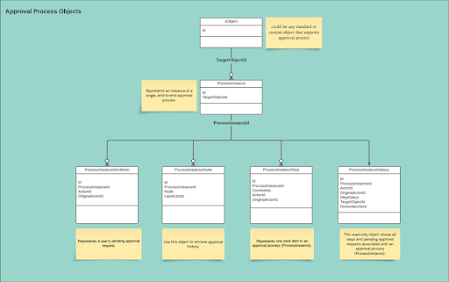
.webp)
Comments
Post a Comment