Salesforce Admin: A Step-By-Step Guide
Are you a Salesforce Administrator? If yes, then you are in the right place. This step-by-step guide will show you how to become a successful Salesforce Admin and make the most of your Salesforce experience.
Step 2: Set Up Your Environment Once you have a basic understanding of Salesforce, the next step is to set up your environment. This includes creating users, roles, and profiles, as well as setting up data management, security, and reporting. First, you will need to create users and assign them roles. Roles define what each user can do within the system. Then, you will need to create profiles, which are used to control what data a user can access and what actions they can take. Next, you will need to set up data management. This includes creating custom objects, fields, and relationships. You will also need to manage data security to ensure that only authorized users have access to sensitive data. Finally, you will need to create reports and dashboards to better understand your data and track performance.
Step 3: Automate Processes Automation is an important part of Salesforce Administration. It allows you to automate tasks, such as data entry, data validation, and process flows. This can save time and make your job easier. You can automate tasks using Salesforce’s Automation feature. This feature allows you to create workflows, rules, and processes that can be triggered by events or conditions. For example, you can create a workflow that automatically assigns a task to a user when a record is created. You can also use Salesforce’s AppExchange to find and install apps that can help you automate processes within your Salesforce system.
Step 4: Monitor Performance Monitoring performance is an important part of being a successful Salesforce Admin. You should regularly review your Salesforce environment to ensure that it is working properly. This includes reviewing user activity, security settings, data quality, and performance. You can use Salesforce’s reporting and dashboards to help monitor performance. You can also use Salesforce’s custom objects to track data points, such as customer engagement and sales performance.
Conclusion Being a successful Salesforce Admin requires a deep understanding of the Salesforce platform and the ability to manage and maintain the system. This guide provided an overview of the basics of Salesforce Administration and outlined the various tasks and responsibilities of a Salesforce Admin. If you are looking to become a successful Salesforce Admin, then follow the steps outlined in this guide. With the right knowledge and skills, you can become a successful Salesforce Admin and make the most of your Salesforce experience.
Salesforce Administrators are responsible for the day-to-day management and maintenance of a Salesforce system. They are responsible for the management of users, roles, data, and reports. They also provide technical support, training, and troubleshooting to users. This guide will walk you through the basics of Salesforce Administration and provide an overview of the various tasks and responsibilities of a Salesforce Admin.
Step 1: Understand Salesforce
The first step to becoming a successful Salesforce Admin is to understand what Salesforce is and how it works. Salesforce is a cloud-based customer relationship management (CRM) tool. It is used to store customer data, manage customer relationships, and automate business processes. It can be used for a variety of tasks, from sales and marketing to customer support and analytics.
In order to become a successful Salesforce Admin, you must understand how Salesforce works, how to use its features, and how to customize it to fit your organization’s needs. You should also understand the various components of the Salesforce platform, such as the Sales Cloud, Service Cloud, AppExchange, and more.
Step 2: Set Up Your Environment Once you have a basic understanding of Salesforce, the next step is to set up your environment. This includes creating users, roles, and profiles, as well as setting up data management, security, and reporting. First, you will need to create users and assign them roles. Roles define what each user can do within the system. Then, you will need to create profiles, which are used to control what data a user can access and what actions they can take. Next, you will need to set up data management. This includes creating custom objects, fields, and relationships. You will also need to manage data security to ensure that only authorized users have access to sensitive data. Finally, you will need to create reports and dashboards to better understand your data and track performance.
Step 3: Automate Processes Automation is an important part of Salesforce Administration. It allows you to automate tasks, such as data entry, data validation, and process flows. This can save time and make your job easier. You can automate tasks using Salesforce’s Automation feature. This feature allows you to create workflows, rules, and processes that can be triggered by events or conditions. For example, you can create a workflow that automatically assigns a task to a user when a record is created. You can also use Salesforce’s AppExchange to find and install apps that can help you automate processes within your Salesforce system.
Step 4: Monitor Performance Monitoring performance is an important part of being a successful Salesforce Admin. You should regularly review your Salesforce environment to ensure that it is working properly. This includes reviewing user activity, security settings, data quality, and performance. You can use Salesforce’s reporting and dashboards to help monitor performance. You can also use Salesforce’s custom objects to track data points, such as customer engagement and sales performance.
Step 5: Troubleshoot Issues
As a Salesforce Admin, you should be prepared to troubleshoot any issues that arise. This includes resolving user errors, reviewing data integrity, and identifying potential security threats.
Salesforce provides a troubleshooting guide to help you identify and resolve issues quickly. You should also review the Salesforce Trust site to stay up to date on any security threats or issues.
Conclusion Being a successful Salesforce Admin requires a deep understanding of the Salesforce platform and the ability to manage and maintain the system. This guide provided an overview of the basics of Salesforce Administration and outlined the various tasks and responsibilities of a Salesforce Admin. If you are looking to become a successful Salesforce Admin, then follow the steps outlined in this guide. With the right knowledge and skills, you can become a successful Salesforce Admin and make the most of your Salesforce experience.






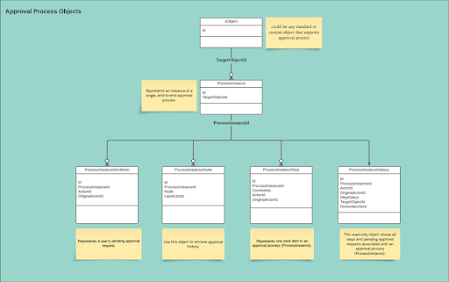
.png)
.webp)
Comments
Post a Comment