"JavaScript vs. Lightning Components: A Comparison for Custom Development in Salesforce"
.webp) |
JavaScript and Lightning Components are two different approaches to building custom functionality within the Salesforce platform. While they share some similarities, they have distinct differences in their use cases, functionality, and benefits. In this blog, we will explore the key differences between JavaScript and Lightning Components in Salesforce.
JavaScript is a programming language that is used to create dynamic and interactive web pages. It is a widely-used language that is supported by all major web browsers and can be used for front-end and back-end development. JavaScript can be used to add custom functionality to Salesforce pages and create custom user interfaces.
Lightning Components, on the other hand, is a framework provided by Salesforce to build custom applications within the Salesforce environment. They use a combination of HTML, CSS, and JavaScript to create reusable UI components. Lightning Components are designed to work with Salesforce data and functionality, making it easier to build custom applications that integrate with the Salesforce platform.
Functionality and Use Cases
JavaScript is a versatile language that can be used for a variety of use cases within Salesforce. It can be used to create custom functionality on standard pages, such as adding validation rules or automating repetitive tasks. JavaScript can also be used to create custom user interfaces, such as custom buttons, pop-ups, or sliders.
Lightning Components, on the other hand, are specifically designed for building custom applications within Salesforce. They offer a wide range of functionality, such as data binding, events, and custom styling. Lightning Components can be used to create custom pages, custom applications, or even custom mobile applications. Lightning Components offer a more streamlined approach to custom development within Salesforce and provide a more Salesforce-specific set of features and APIs.
Development and Customization
JavaScript can be developed and customized using any text editor or Integrated Development Environment (IDE). Developers can write JavaScript code and upload it to Salesforce, where it can be included in custom pages or components. JavaScript can also be customized using frameworks such as jQuery or AngularJS, which offer pre-built libraries and functionality for common tasks.
Lightning Components, on the other hand, are developed using the Lightning Component Framework. The framework provides a set of tools and libraries for building Lightning Components, including a Component Library, which contains pre-built components that can be customized and used in custom applications. Lightning Components can also be customized using CSS and can be styled to match the branding and design of a company or application.
Integration with Salesforce
JavaScript can be used to integrate with Salesforce data and functionality, but it requires additional coding and API calls to interact with Salesforce. For example, a JavaScript function can be used to retrieve data from a Salesforce object, but it requires an API call to the Salesforce REST API.
Lightning Components, on the other hand, are designed to work seamlessly with Salesforce data and functionality. Lightning Components can use Apex controllers to retrieve data from Salesforce objects and can use Lightning Data Service to interact with data on the client-side. Lightning Components also provide a set of pre-built components for working with Salesforce data, such as the Lightning Data Table and Lightning Record Form.
Performance and Scalability
JavaScript can be used to create complex and dynamic user interfaces, but it can also cause performance issues if not used correctly. For example, a page with a large number of JavaScript functions or libraries can slow down the page load time and affect the overall performance of the application.
Lightning Components, on the other hand, are optimized for performance and scalability within the Salesforce environment. Lightning Components use a Lightning Component Framework that is built on top of the Aura Framework, which provides a set of tools and libraries for creating efficient and optimized components. Lightning Components are also designed to work seamlessly with Salesforce data and functionality, making them more scalable and efficient than custom JavaScript code.
Conclusion
JavaScript and Lightning Components are two different approaches to building custom functionality within the Salesforce platform. While both can be used to create custom functionality and user interfaces, they have distinct differences in their use cases, functionality, and benefits.
JavaScript is a versatile language that can be used for a variety of use cases within Salesforce, such as adding custom functionality to standard pages or creating custom user interfaces. JavaScript can be customized using frameworks such as jQuery or AngularJS, but it requires additional coding and API calls to interact with Salesforce data and functionality.
Lightning Components, on the other hand, are specifically designed for building custom applications within Salesforce. They offer a wide range of functionality and are optimized for performance and scalability within the Salesforce environment. Lightning Components are developed using the Lightning Component Framework and can use Apex controllers and Lightning Data Service to interact with Salesforce data and functionality.
In summary, while both JavaScript and Lightning Components
can be used for custom development within Salesforce, Lightning Components
provide a more streamlined and Salesforce-specific approach to building custom
applications. JavaScript can be a more flexible solution for smaller
customizations or one-off tasks, while Lightning Components are a more
efficient solution for building complex, scalable, and optimized custom
applications within the Salesforce platform.

.webp)
.webp)
.webp)
.png)
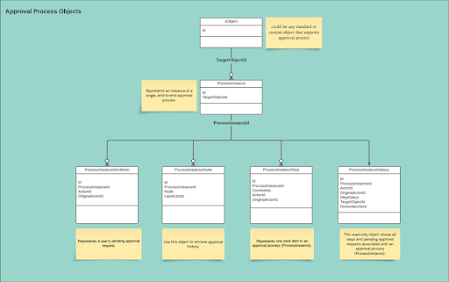
.webp)
Comments
Post a Comment