"Mastering the Approval Process Object in Salesforce: Everything You Need to Know"
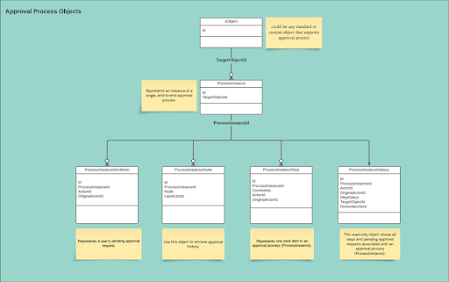
Salesforce is an enterprise-level customer relationship management (CRM) software that helps businesses manage customer interactions and data more effectively. One of the key features of Salesforce is the Approval Process Object. This article will explain what the Approval Process Object is, how to create it, and how to use it effectively. Introduction The Approval Process Object in Salesforce is a workflow engine that allows organizations to define and automate their approval processes. It allows teams to automate the review and approval of any record in Salesforce, including leads, opportunities, quotes, and custom objects. Approval Process Object ensures that records meet specific criteria and business rules before they are approved, thus improving the quality of data and minimizing errors. Importance of Approval Process Object in Salesforce Approval Process Object is essential for organizations that need to maintain control over critical business processes. It provides a structured...
.png)